The 6 key items on the ultimate pre-launch checklist for your website
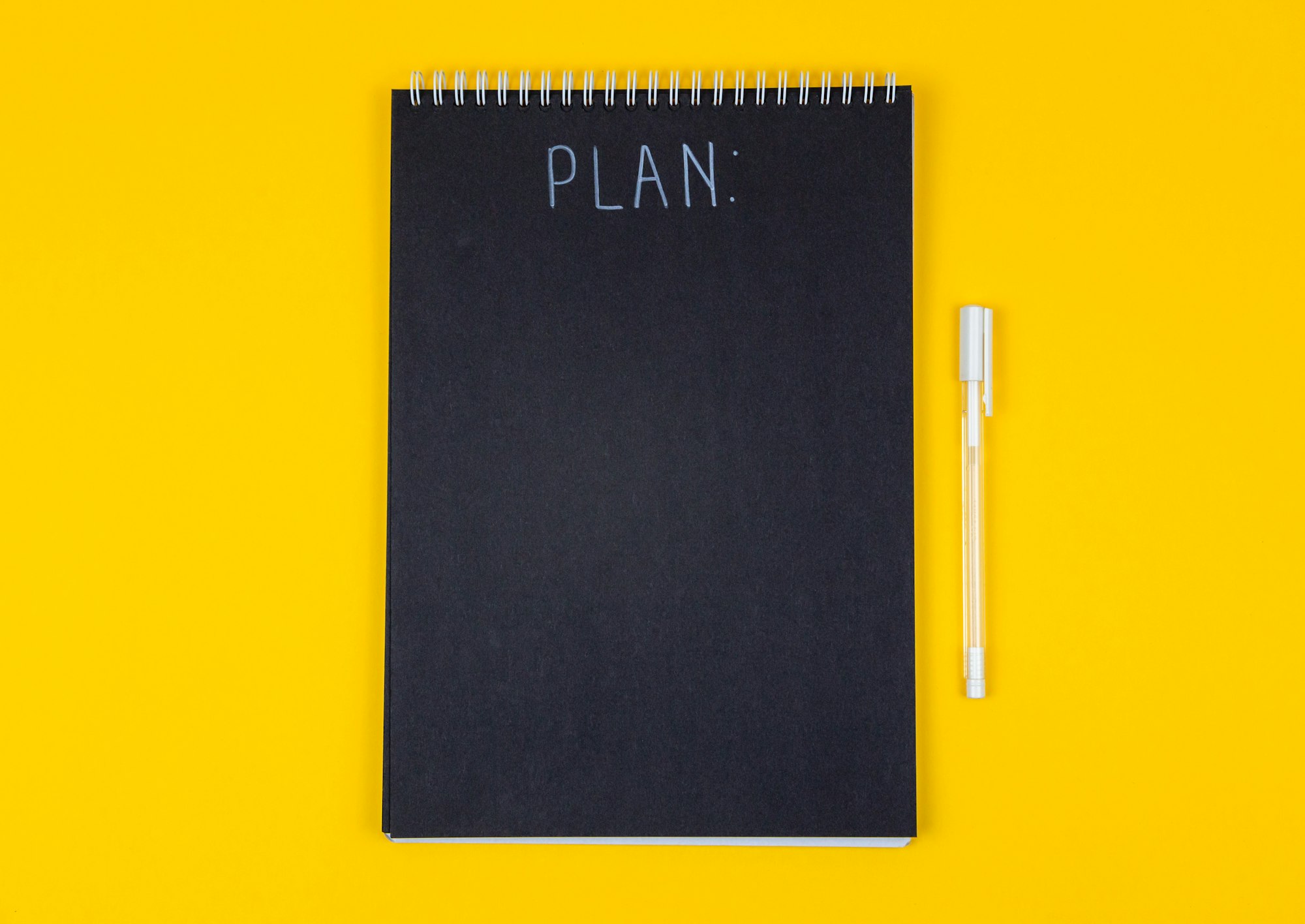
Before pressing "publish," on your new website, ensure that everything—from design to functionality—is in order. Then, go live after completing this pre-launch checklist.
After investing time and effort into creating a website, you're probably eager to see it go live. However, don't hurry to push "publish" before carefully reviewing everything.
To avoid costly future corrections, you owe it to yourself to review (and double-check) your website.
Not sure where to begin? To assist developers like you in making sure they have all the components of a gorgeous website ready for publication, we've created a six-part website launch checklist.
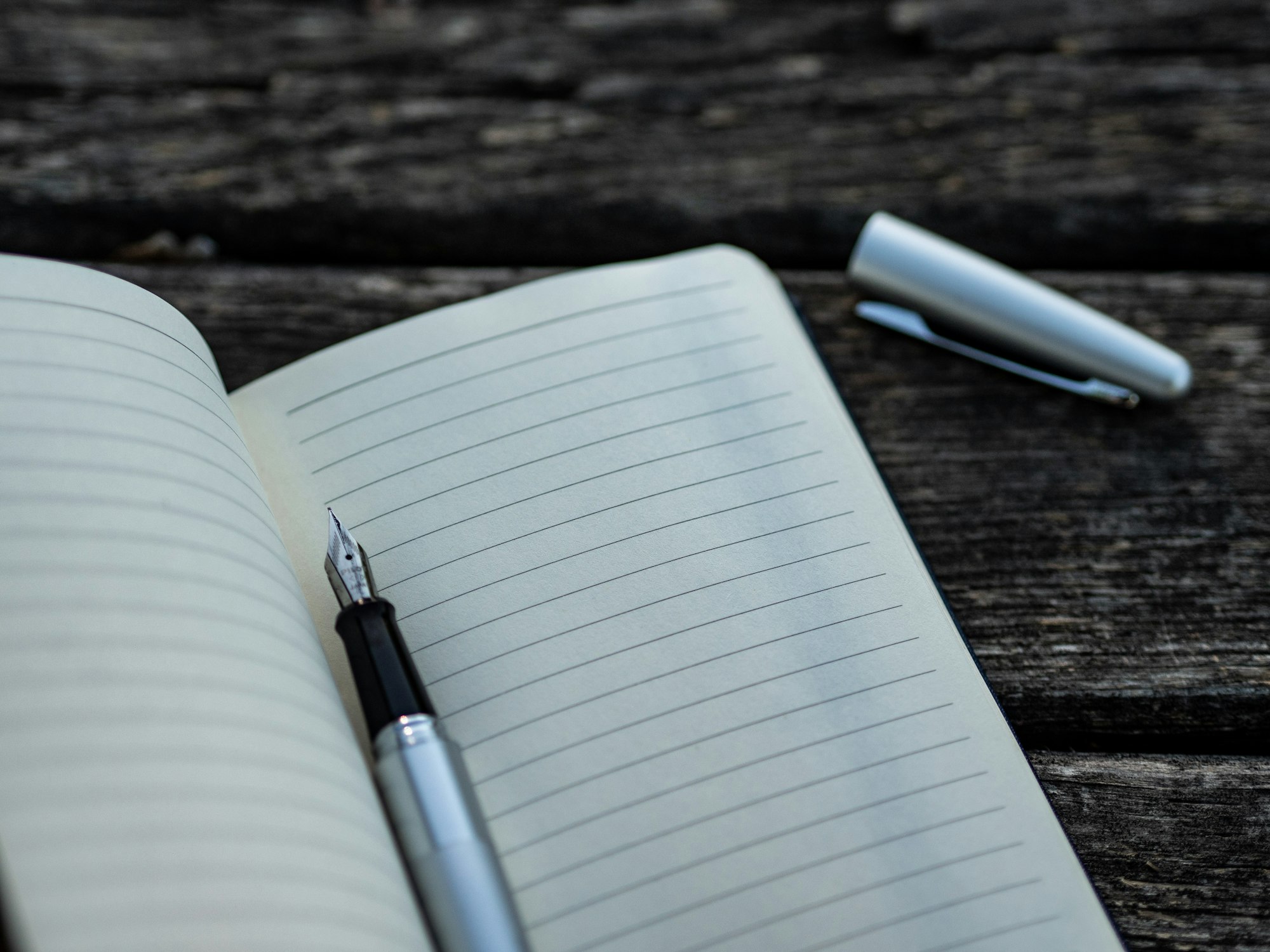
Verifying again the design
During design iterations and customer feedback sessions, it's all too simple to overlook (or break) something. To make sure everything is in order before launching, use the following design checklist:
- Spacing: Is the spacing the same all over the website? Do all components have enough room to breathe?
- Colors: Is the color scheme unified and consistent? Do you have a distinct set of brand colors? You used global swatches, right?
- Shadows: Is the light source constant throughout each drop shadow, if you used them? Do their blur, opacity, and spread values match up?
- Typography: Is the font stack consistent and logical? Is the purpose of bold or italic typefaces obvious? Are the heading sizes uniform? Is all text on the internet safe to read?
- Imagery: Do any pictures appear pixelated or blurry? Any photographs that are damaged or dramatically different in size are there? Are there alt-texts for all non-decorative images?
- Logo: Although it is just an image, the logo deserves to be treated separately. Is the most recent and current version used on the entire website? Does it seem clear and sharp (not pixelated or blurry)?
Cross-browser appearance
Once the site has passed the initial aesthetic inspections, it is time to check that it looks the same and functions properly on all screens.
It's crucial to test your website using as many different configurations as you can to ensure compatibility because different browsers display web designs differently. Google Chrome, Firefox, and Safari are the three most popular browsers, although there are also Microsoft Edge and Opera. You run the risk of alienating potential readers whose chosen browser prevents the site from working correctly if you only concentrate on one or two browsers.
Always keep in mind that your website should function and look the same wherever it is viewed. This calls for making sure that the design, font, navigation, and content of your website work properly across a range of platforms, browsers, and screen sizes.
Some other components should also be checked because they differ between browsers. These consist of:
- Fonts
- Colors and gradients
- Images
- Logos
Cross-device appearance
There are now more web-capable gadgets than ever before, and with that variety comes a dizzying range of screen sizes. When done correctly, your site should work well on any screen, but make sure to double-check to preserve seamless cross-device navigation.
How users interact with your website is largely determined by its navigation, which is a fundamental component of web design. Offering visitors a user-friendly, intuitive site design improves usability and makes it easier for users to find what they're looking for. In the end, users should be able to move from Point A to Point B without incident; this is the sign of excellent navigation.
Once you're satisfied with how the site works on the development platform, test it one last time on a PC, a smartphone, and a tablet to make sure nothing got lost in translation.
Picture optimization
Images and graphics speed up page loads, increase SEO, and improve user experience.
High-quality graphics are essential for mobile devices because they now have ultra-high definition displays and fast refresh rates. Images with grain don't seem professional.
Double the size at which your website will show any uploaded visuals. You can resize and compress photos for lower-resolution devices while preserving larger files for high-resolution devices if your site is set up to optimize images, such sites made on Quarkly. This guarantees high-quality pictures as well as compatibility with older hardware and slower internet.
To discover more about the effects of image optimization, read our post on site performance and take a look at our responsive images.

Testing the performance of websites
To guarantee that your website looks exactly how you envisioned it and functions as intended, it's crucial to find a balance between design and usability. Otherwise, you can have a website that looks good but isn't user-friendly or a website that works well but looks amateurish. Both options don't offer a satisfying user experience.
Integration and link testing are often two components of functionality testing.
Integration testing
When your website communicates information with another program, system, or website, this is referred to as website integration. To make sure they're all working, integration testing examines your website's separate integrations collectively. The number of integrations you have will determine how long this testing takes.
A few typical integrations to test are as follows:
- Web forms: Web forms gather user data that users voluntarily provide, such as name, phone number, and email address.
- Autoresponders: Autoresponders send out automatic responses to emails and messages received through a website.
- RSS feeds: A Really Simple Syndication (RSS) feed enables website owners to share notifications of new information, such as blog posts, articles, and videos, that has been added to their website.
- Ecommerce tools: By integrating several tools, such as product listings, cart additions, and payments, a website may control ecommerce functioning.
- CRMs: Customer relationship management (CRM) solutions keep track of client interactions and work to strengthen such relationships in order to help an online business develop.
- CMS: Authors can produce, update, and maintain digital content on a website using a content management system (CMS).
To ensure that you don't forget to test any integrations later, we advise keeping a list of them while the design process is still in progress.
Link analysis
Due to the abundance of links on a typical online page, checking links can be time-consuming. For instance, a shopping site needs connections to the product pages, navigation, and calls-to-action (CTAs). It's typical to discover one or two dead links, but it's crucial to do it before users do because broken links have a bad influence on both SEO and user experience.
Among the most crucial links to examine are:
- Top navigation links
- Footer links
- Links to social media profiles
- Links placed on logos
Use a link crawler like the W3C Link Checker, the Chrome plugin Check My Links, or Screaming Frog to complete each check rather than doing it by hand. These crawlers browse your website, flagging any broken links so you may check them again and fix them.

Content revision
Visitors are engaged by good content, which promotes conversions. If readers value the content, they are more likely to share it.
Typically, content testing is going through all of the website's material to make sure it is correct, error-free, and current. Be comprehensive; you don't want your brand name or a lorem ipsum text to be left hanging in a region of your website. Spelling and grammar errors reduce the value of material; therefore, if you lack editing skills, hire a pro.
After the site becomes live, changing the content is totally acceptable. Even after a site has been launched, you or the customer can continuously edit the text and pictures using a content management system like Quarkly.

Evaluating SEO
SEO is the process of enhancing the quantity and quality of web traffic that search engines send to a website. Your website's visibility is enhanced by ranking higher on result pages, which may lead to more visitors and sales.
The process of reviewing and improving your website after it has been published is ongoing, but taking into account semantic site structure and content quality before launch minimizes the amount of adjusting that will be necessary afterwards.
Fortunately, there are a number of improvements you can make to your website to make it search engine friendly.
A suitable semantic structure
For the benefit of a search engine, web crawlers read through a website to understand its content. Search engines can use them to determine when to show a website as a relevant search result. Use languages like HTML, Javascript, or CSS that these tools can comprehend to make it easier for them to crawl your website.
By more clearly describing certain aspects of a web page, semantic coding language is the syntax that makes mark-up languages like HTML easier to understand. Web spiders can better grasp the various components of your site and the purposes they serve by using semantic tags.
When creating a website in HTML, it's critical to use the following fundamental semantic tags:
- <h1> to <h6> (heading tags)
- <p> (paragraph tags)
- <ul>/<ol> (unordered and ordered Lists)
With HTML5 semantic tags, you can additionally go beyond what is standard:
- <article> defines an article on the web page
- <aside> defines content separate from the web page’s main material
- <details> defines additional content that visitors can choose to view or hide
- <figure> defines content such as charts, pictures, and illustrations
- <figcaption> defines captions for <figure> content
- <footer> defines a webpage’s footer
- <header> defines a webpage’s header
- <main> defines a webpage’s primary content
- <mark> defines highlighted text on the web page
- <nav> defines navigation links across the web page
- <section> defines a group of content on the web page
- <summary> defines a heading for <details> content
- <time> defines the date or time
These tags let web crawlers know which content is the most pertinent one, making it simpler for search engines to link organic traffic to your website. While all of this may be done manually using code, it's important to note that solutions like Quarkly will handle a lot of this for you.
Meta SEO tags
In addition to on-page structure, you can make a site easier for web crawlers to understand by giving each page a title and description.
Meta title
The linked text that displays on search engine result pages is called a page's meta title (SERPs). When people click through to the page, it typically appears on the browser tab, unless you decide to code a different title for blog content.
The perfect meta title:
- Identifies the main subject of the page
- Is no longer than 70 characters (including spaces)
- Use pertinent keywords
- Engages and appeals to a searcher
Meta description
The meta description is a brief sentence that provides a more thorough explanation of the contents of a page than the title. On a SERP, it appears beneath the meta title unless the search engine chooses an excerpt from the page it considers to be more pertinent. To give searchers a more accurate summary of the website, Google rewrites 70% of meta descriptions.
Optimal meta description:
- Utilizes pertinent keywords to explain the page's purpose and value.
- Limits itself to 135–160 characters (including spaces)
- Appealing to people rather than web crawlers
Open Graph preferences
The use of social media is crucial for SEO. Provide sufficient Open Graph (OG) metadata so that your site is appealing when shared on social media in order to take full advantage of its advantages.
When a website's URL appears in remarks or posts on social networking sites like Facebook, Twitter, or Pinterest, OG technology collects data from the website and transforms it into a page preview. When you add a link to a news story into a post draft on Facebook, you might have noticed that the platform changes the link into a box that displays the article's image, title, and preview. This is an example of OG tech in action.
You may customize the information shown when someone shares a page's URL by using OG settings. Title, description, and image are the three types of content that make up the settings.
You have more control over your brand when you select these pieces of content yourself. These snippets should be written using the same guidelines as other SEO content: be expert, make it interesting, and encourage visitors to click.

Setting up analytics
Connecting your site to an analytics platform before launch will help you better comprehend your website's performance statistics.From the moment your website is live, you may use this account to monitor visitors and user engagement.
SEO goes hand in hand with analytics and website performance. Websites that provide a flawless user experience are frequently rewarded by Google.
Performance of your website is affected by a lot of elements, such as hosting speed, site size, and responsiveness. If your website is slow, difficult to use, or contains a lot of code, it will be tough to rank well in search engine results.
Additionally, users anticipate websites to load quickly. High bounce rates, or users leaving your website after viewing just one page or without taking any action, can be brought on by slow page loading times. If you have a website that users don't want to spend much time on, search engines will penalize you.
Fortunately, there are a number of tools that may assist you in analyzing analytics and measuring performance to determine where and why your website is performing well. For more information on how to use analytics and other performance indicators to your site's benefit, read our post on the 7 greatest website performance test tools.
Testing the website
Take on the final stage, testing your site, once you've examined its layout, usability, content, and SEO components. Three testing phases—before, during, and after—are what we advise. It is simpler to identify errors and the times they occurred when testing in waves. Additionally, it keeps testing structured.
Before launch
Browse the website yourself before pressing "publish" to check for any bugs or other performance concerns you might have overlooked. Encourage your coworkers and the client to follow the link.
Make the website live as soon as you, your team, and the client are satisfied with the pre-launch tests.
During launch
After you publish the website, check it right away for any bugs or problems that may have appeared due to technological issues. Include other team members in this process once more to catch anything you might have missed.
Verify your notes and the site blueprint to confirm that the navigation and functionality of your live website are identical to those in your pre-launch tests.
Maintaining your website's security once it is live is as important. Before upgrading to better protection protocols as your traffic increases, you should install a Secure Sockets Layer (SSL) certificate, which enables a site to switch from HTTP to the more secure HTTPS.
After launch
Just as crucial as building a website is maintaining it.
Regularly check to see if your website is functioning properly or requires repair. Check websites frequently for bugs or security holes, and make sure they load as rapidly as they did on launch day. By modifying both new and current content to offer additional value to visitors, you can adapt to evolving SEO methods and remain relevant.

Remember to rejoice
The process of building a website is lengthy and involves many collaborators and stakeholders. You, your team, and your client may exhale and rejoice once the site is online.
Hold a website retrospective with your coworkers after it has launched to talk about and consider how the site was created. Meet similarly with your client. What aspects of the procedure did they like, and what could have been done differently? Bask in the knowledge that they share your enthusiasm for the site's launch.
Your next pre-launch inspection can be easy thanks to Quarkly. Cross-device testing is streamlined by our visual web development platform, which lets you examine a sample of your site on practically any device. To improve page speeds and load times, Quarkly also automatically adjusts, compresses, and optimizes graphics for all devices. Try it out, and if it works for you, add Quarkly to your toolbox.

