Looking for Snaplitics alternatives?
Meet Quarkly.
Create your website from scratch or ready-to-use templates. All-in-one website builder on React — Quarkly. Completely free — you should try it now
Create Project
Full creative control of your design.

Primitives
These are the most basic components similar to HTML tags: Text, Image, Вох, and others.
Themes
Build a consistent design using themes
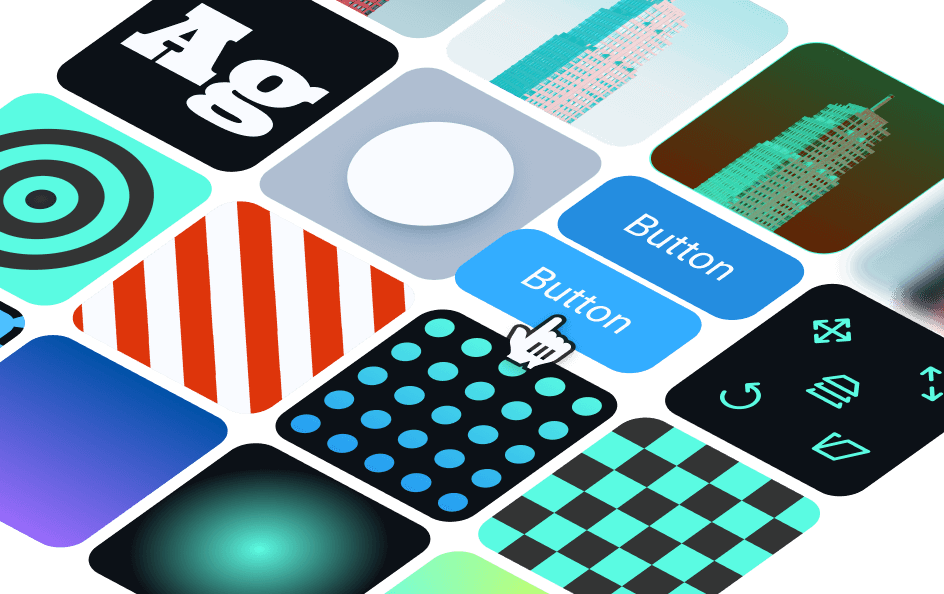
Extended Styling
Add some flash to your web pages with stylish animations, effects, and transformations.
Adaptive design
Fine-tune your adaptive design
Components
Components are reusable design elements. To create a component, select an element or group of elements on the page or in the Layers panel and group them into component. Add copies of the component to the page, and they will inherit all their properties from the original.
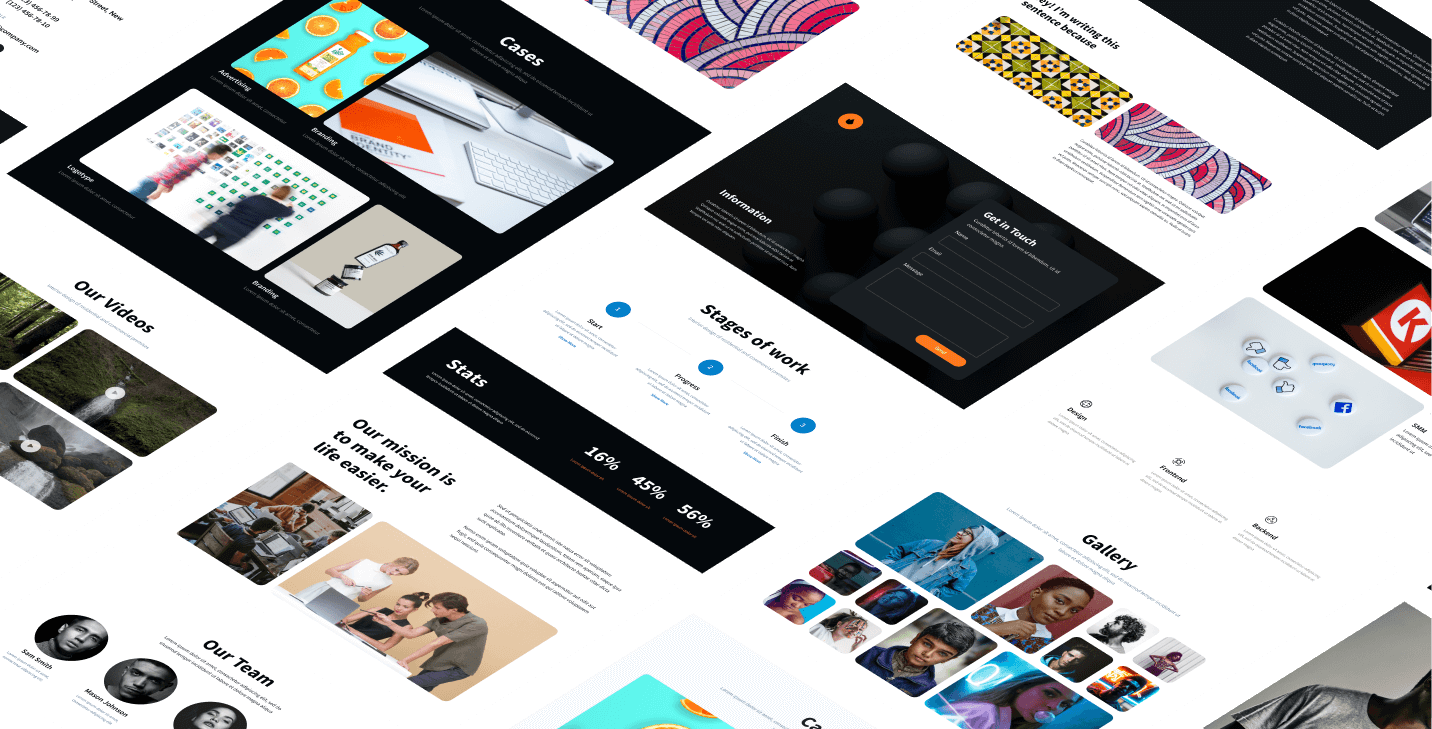
Ready-made Content
Add ready-made blocks: maps, videos, pop-ups, and many more
Customizing design with breakpoints
You can make sure your site is mobile-friendly by designing different solutions for elements at breakpoints.
Adding and editing breakpoints
You have an opportunity to use breakpoints of the project theme or download your own ones.
Drag'n'Drop
Arrange elements however you want on the page, drop them on the desired area, or nest them in other elements.
Multiselect
You can apply styles to multiple elements at once and move them around, as well as remove them.
Text editor
You can edit part of the text making it bold or italic, turning it into a link or converting to span, as well as appyling any style to it.

Deep select
If you need to go up and down the hierarchy of elements, double-click them. If you want to dive into the hierarchy, hold down the Ctrl key on Windows and the Cmd key on MacOs.
Support of Flexbox and Grid
Here at Quarkly, we are the advocates of cutting-edge approaches to frontend coding.
Configuring styles of pseudo-classes hover/active/focus, etc.
To change the appearance of an element, such as changing its behavior on hover, just enable "hover" and set up the desired props.

Google Fonts Connection
The library of over 990 font families will help make your site look more beautiful.

Unsplash images
Unsplash is one of the most trending free image stocks. Browse its collection and choose images directly from the Quarkly interface.
Props panel
Enjoy categorized style and functional properties.
Layout
This section allows you to configure the display properties of elements.
Typography
Check out this section to take advantage of text style properties.
Indents
In these settings, you can set margins and paddings.
Background
This section has props you can use to set up element backgrounds.
Borders
This section allows you to configure borders and border radius.
Position
This category allows you to position elements and set their z-index values.
Transition
This property makes an element transition smoothly from one state to another.
Transform
This property will help you transform the element, for instance, rotate or zoom.
Development capabilities.
Supercharged.
Creating custom React components in the code editor
You can make your own React components in the Quarkly code editor and add them to the page.
React.js
The pages are written in JSX code typical for React.js
Hot import from NPM
Import modules to your component from NPM with ease.
SEO
Optimize your site to promote it on search engines
Export CRA
You can export a create-react-app project into an archive file that you can host on your own server.
Code Editor
Fine-tune elements in the code editor
Export to Gatsby Project
You can easily export your projects to Gatsby, a popular static site generator.

Pushing commits to your GitHub repository
Create a GitHub repository for your project and commit changes as you work.

Publication on Netlify
Once your site is ready, you can publish it on Netlify with a technical domain name such as https://inspiring-beaver-d128ed.netlify.app.
Modern built-in code editor
The editor displays all the entities of the page.
Debugger
Errors in the component code or pages can be tracked by viewing the debug console.
Tips in the code
Start typing and the editor will give you a list of suggestions.
Synched pages and code editor
All edits you apply to the pages are shown in the code and vice versa.
Stunning opportunities for business.

Work together as a team
Take advantage of the Quarkly collaboration tool: work on a project together with your teammates, just send them an invite.
Semantic tags
All components can be used as a tag. Just select the tag's “as” property value.
Schema.org
You can edit the necessary attributes of elements in the code editor.
Image ALT
This is a separate property of the “Image” element.
Favicons
You can use unique icons for different devices and change the background color of Windows 10 tiles.

Open graph and meta tags
These settings will help your website look its best on social networks and in search engines.

User-friendly URL
Set up user-friendly URLs to improve your site position in the search engines and increase the usability of the resource.

Robots.txt and sitemap.xml
These files are automatically generated. You can edit these files to suit your needs for the future.
Try it for free.
We provide Quarkly for free as long as we can, and then the lowest price among competitors.
Create project


